Engaging with my audience is a critical part of social media advertising. Facebook ads are a powerful tool to do just that. However, there are times when the comments on these ads can spiral out of control, becoming a distraction or even damaging the ad’s effectiveness. In such cases, I wonder if there’s a way to turn off comments to maintain a more controlled environment.
Table of Contents
I’ve noticed that while Facebook does allow me to manage the comment section by deleting specific comments or hiding them from public view, the platform doesn’t offer a direct way to disable comments on ads entirely. This might seem like a missed opportunity for better comment moderation, especially when wanting to prevent negative feedback from overshadowing the ad’s message. Despite this, the interaction users have with my ads, through comments, is an important metric of engagement that can significantly contribute to the ad’s reach.
Steps to Disable Comments on Facebook Ads

Managing the comments on my Facebook ads is crucial for maintaining my brand’s online presence. I can either disable comments to streamline my page or use moderation to control the conversation. Below, I’ll detail the process of turning off comments and the alternative measures I can take.
Using Ads Manager to Control Comments
To disable comments on my Facebook ads, I use Ads Manager. Here’s how I do it:
- Log into Facebook: I ensure I’m logged into the account that has access to my Facebook page.
- Access Ads Manager: I follow the link to Ads Manager on the left-hand side navigation panel.
- Select Ad: Within Ads Manager, I click the ad I want to manage.
- Edit Section: Next to the selected ad, I click ‘Edit’ to open the settings.
- Disable Comments: In the ad preview panel, I look for the ‘Advanced Options’ dropdown and switch the ‘Allow people to comment’ option off.
Alternatives for Hiding Comments
If I decide not to disable comments completely, I have other control options:
- Hide Comments: To hide individual comments, I go to the comments section, click the three dots next to the comment, and select ‘Hide’.
- Delete Comments: To delete a comment, I use the same steps but choose ‘Delete’ from the dropdown menu.
- Comment Moderation: Facebook allows me to block certain words to automate comment moderation to an extent.
Tools and Strategies for Comment Moderation
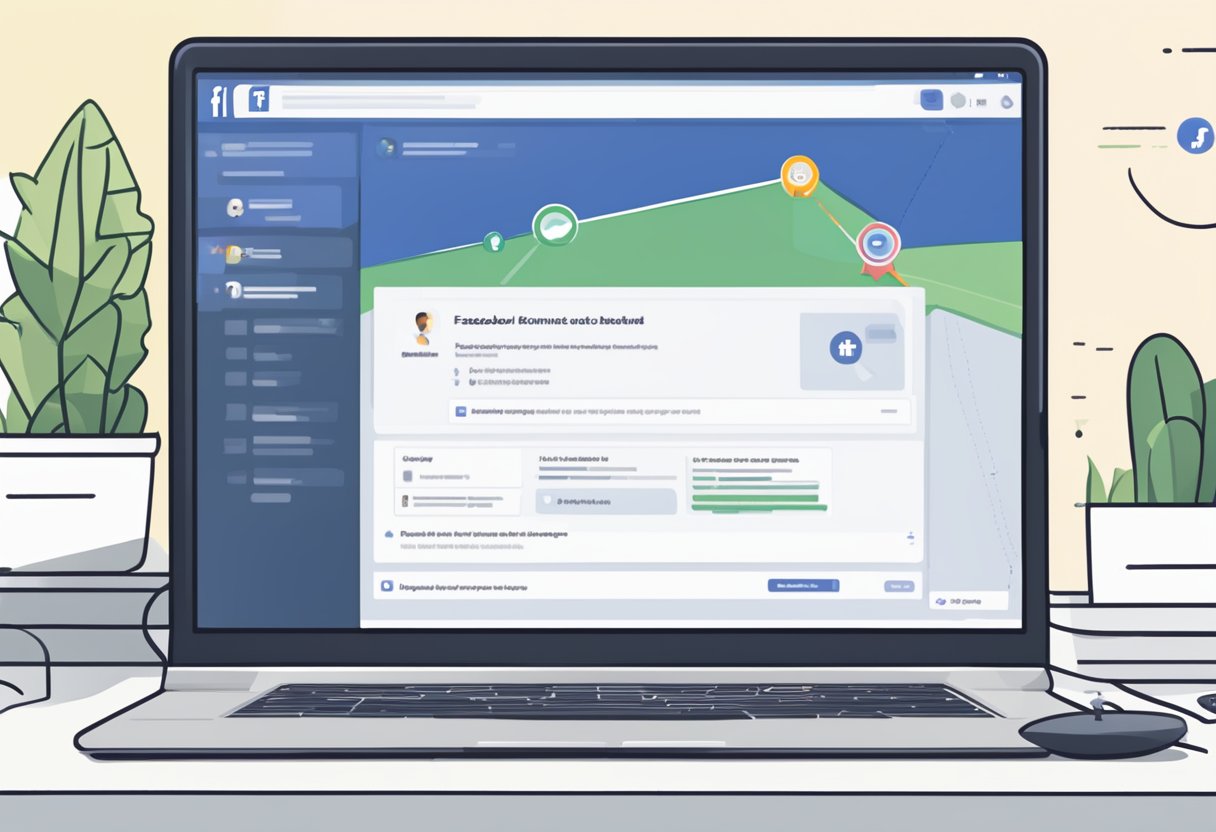
In managing comments on Facebook ads, I focus on using available tools that enhance efficiency and maintain brand image. These tools help automate moderation and filter out unwanted content.
Using Built-In Facebook Tools
Facebook’s Ads Manager is my go-to for direct comment management. I can easily find my ad, then select the Comments tab and moderate them manually. For multiple ad accounts, I ensure to choose the specific one I’m looking to manage. I also have the option to delete individual comments if they don’t adhere to my community standards.
Third-Party Tools and Automation
I sometimes leverage third-party tools like NapoleonCat or Statusbrew for more comprehensive comment moderation. These tools come with an auto-moderation feature that detects specific keywords or sentiments in comments and performs actions like hiding or deleting. This automation saves me time by managing the comments flow around the clock.
Keyword Filters and Sentiment Analysis
To keep my Facebook post interactions relevant and positive, I use keyword filters and sentiment analysis. This technique involves setting up a rule engine that triggers certain actions based on the identified keywords or the sentiment of the comment. For instance, I can set it to flag or hide comments containing negative sentiments. It helps me maintain a healthy digital environment for my brand.
Maintaining Positive Customer Interactions

In managing Facebook ads, I find it crucial to foster an environment where positive customer interactions thrive. This means promoting good feedback, handling negatives constructively, and balancing my moderation.
Encouraging Valuable Feedback
I always aim to create an inviting atmosphere for my audience to share their thoughts. I use prompts in my Facebook ads to ask relevant questions, encouraging my customers to leave constructive criticism that benefits everyone. Such feedback opens doors to improve my products and services.
Dealing with Trolls and Spam Comments
Despite best efforts, trolls and spam can find their way into my ad comments. I use Facebook’s AI tools to filter out irrelevant and harmful content automatically. Quick removal of these comments helps maintain a professional and positive space for genuine customer engagement.
Balancing Moderation with Engagement
I believe that too much moderation can stifle user engagement on social media. So, I strike a balance by actively monitoring conversations without being overly restrictive. This approach ensures that meaningful customer service interactions are not lost while keeping the conversations healthy and on-topic.
Improving Ad Campaigns Through Comment Insights
In my experience, analyzing comments on Facebook ads can reveal much about an audience’s reception. Let’s explore how the comments section serves as a goldmine for uncapped insights.
Assessing Audience Sentiment and Feedback
I’ve noticed that comments on Facebook ads give a clear picture of what my target audience thinks of my brand. Reading through the comments, I can sense the general sentiment—be it excitement, indifference, or disapproval. I take note of positive reactions and testimonials as they serve as social proof that can bolster my brand image.
I also keep an eye out for genuine questions which provide an opportunity to engage with potential customers directly. Handling queries promptly and effectively helps establish my credibility and responsiveness as a brand. Moreover, it’s a chance to clarify misconceptions or provide further information that might convert a curious commenter into a customer.
Adjusting Strategy Based on Comment Trends
Sifting through comments, I spot patterns that help me tailor my ad campaigns.
If I spot recurring concerns or praises, I adjust my messaging to address or amplify those aspects. It’s like getting real-time feedback from my most critical audience—my actual and potential customers.
I also pay attention to spam or irrelevant comments that may clutter my ad and distract from my message.
Using Facebook Ads Manager, I promptly hide or remove these distractions to maintain a clean and on-topic comments section. This cleanliness reflects well on my brand and ensures my target customers see what’s important.
By actively managing the comments section, I keep my advertisement space focused and relevant, which encourages more meaningful engagement.
Importantly, I try to stay ahead of my competitors by leveraging insights from my audience to create a more compelling and resonant ad experience.

