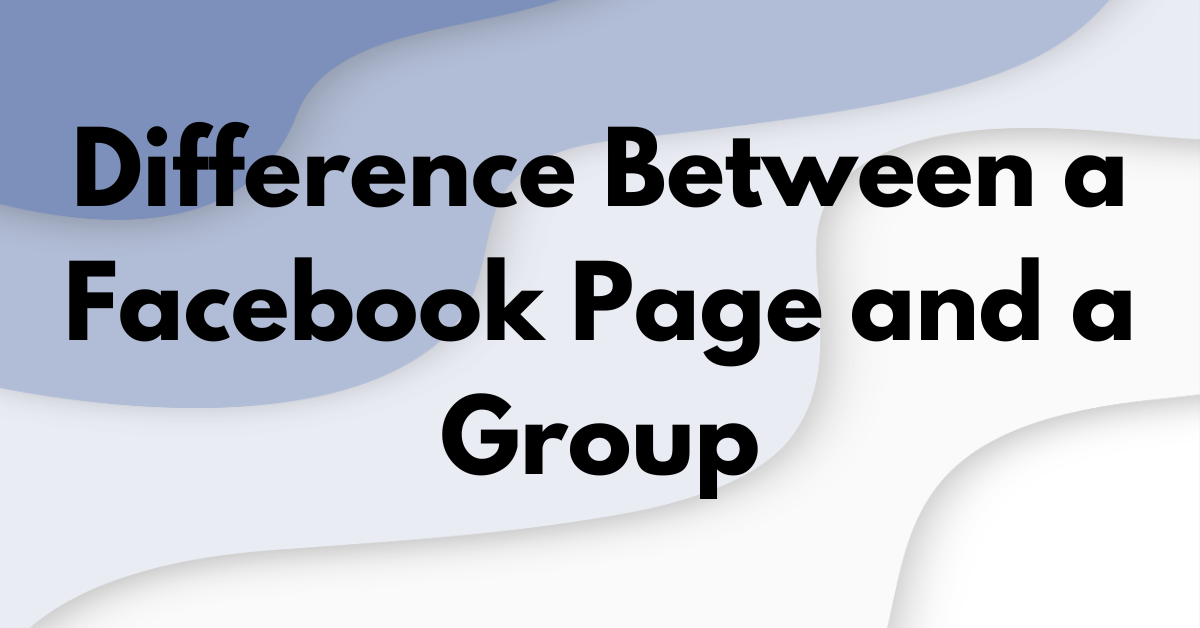Navigating the realm of Facebook for connecting with others and building community involves understanding the distinct roles of Pages and Groups. A Facebook Page serves as a public profile primarily created for businesses, public figures, brands, and organizations. They provide a platform to share updates, engage with followers, and even perform marketing activities.

On the other hand, Facebook Groups are designed for users to come together and discuss shared interests, where the flow of communication is more interactive and community-oriented. Groups offer a space for collective conversation, allowing members to post, comment, and engage with content that is relevant to the group’s focus or purpose.
Deciphering whether a Facebook Page or Group best suits one’s needs depends on the intended interaction and engagement with the audience. Pages are ideal for one-to-many communication, streamlining the broadcast of content to a large audience, whereas Groups facilitate a many-to-many discussion dynamic, perfect for fostering a sense of community.
Defining Facebook Pages and Groups
In the realm of Facebook, entities such as businesses, public figures, and organizations typically establish their presence through Pages or Groups. Each serves its unique function in fostering community and communication online.
What Is a Facebook Page?
A Facebook Page acts as a public profile for entities like companies, brands, or public figures. They can publish posts, host events, and engage with their audience on a broad scale. Think of it as a company’s billboard on Facebook; Pages are designed to be the public face of an entity, accessible to anyone on the platform.
What Is a Facebook Group?
A Facebook Group functions as a shared space where individuals with common interests can communicate. Groups may be public, allowing anyone to join, or private, where membership requires approval. They are ideal for more personal interaction and centered around topic-based discussions, providing a communal feel.
Purpose and Audience

Understanding the distinctions between a Facebook Page and a Group is essential when one decides to establish a presence on the platform. Each serves distinct purposes and caters to different types of audiences.
Audience of Facebook Pages
Facebook Pages are designed primarily for public figures, organizations, and businesses to share content with a broad audience. They are a one-to-many communication channel where the Page acts as the central voice. Pages are excellent for broadcasting information to fans and interested users who choose to like the Page to receive updates.
Community in Facebook Groups
Facebook Groups facilitate the creation of a community around shared interests or topics. They serve as a platform for like-minded people to gather and engage in discussions. Members of a group can often contribute content and start conversations, fostering a sense of membership and active participation. Groups can be open or closed to the public, giving the creator control over the privacy of the discussions.
Content Sharing and Visibility
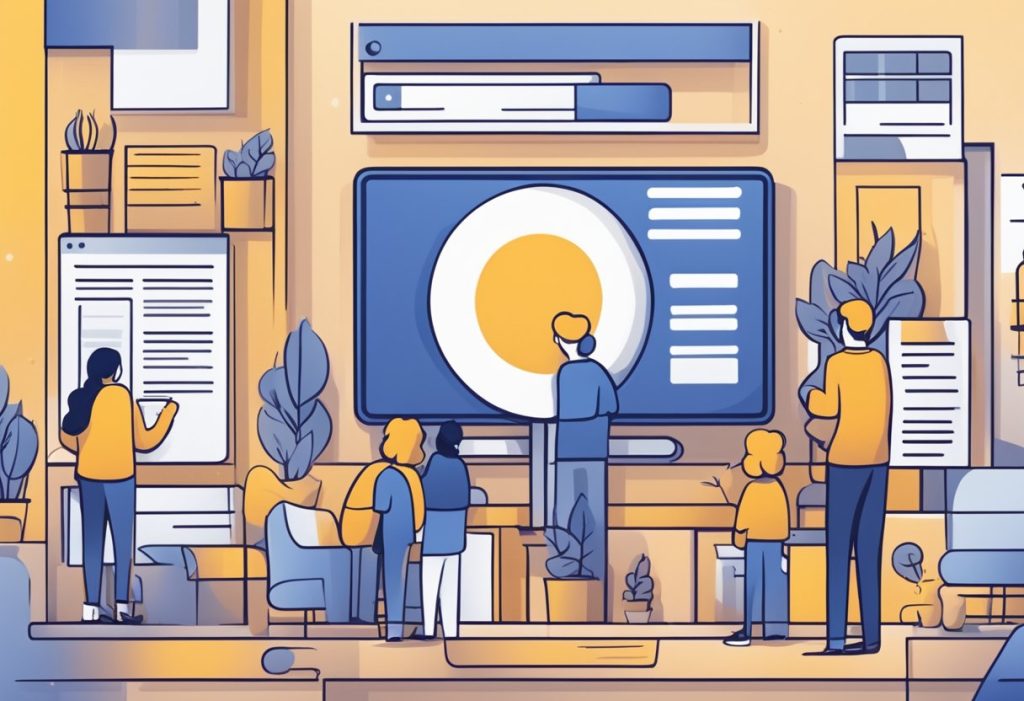
In this section, one will discover how content is shared and who can see it on Facebook Pages compared to Groups.
Visibility of Pages Vs. Groups
Facebook Pages are public and their content is visible to anyone on the platform. A Page’s posts can appear in a user’s news feed if they have liked or followed the page. They offer three levels of visibility:
- Public: Anyone can find and view the content.
- Unlisted: Only findable with a direct link.
- Private: Content is not publicly searchable.
Groups, on the other hand, can be more exclusive. They typically come in three types:
- Public (Open): Anyone can see the group, its members, and their posts.
- Closed: Anyone can find the group and see who’s in it, but only members can see posts.
- Secret: Only members can find the group, see who’s in it, and view posts.
Content Sharing Dynamics
Content sharing in Facebook Pages is straightforward: the admin or editors can post, and followers can engage with reactions, comments, and shares. Pages encourage broad discussion and high levels of engagement from a diverse audience.
Groups foster a different dynamic where members can actively initiate and engage in discussions. The nature of the group (public, closed, or secret) dictates how private the discussions are. A closed or secret group creates a contained environment, promoting more private and possibly in-depth discussions among members.
Features and Management

When selecting between a Facebook Page and a Group, it’s crucial to understand their distinct features and management capabilities. This understanding helps one align with their specific needs for community building or brand promotion.
Page Features and Tools
Facebook Pages serve as the official profiles for entities like businesses, public figures, and organizations. They come with a suite of features and tools designed for broad public communication. Admins of Pages have access to analytics through the Insights tab, which provides valuable data on follower engagement and post reach. Pages can host a variety of content including files, videos, and images. Administrators can utilize tabs to organize this content and can use money to boost posts to a larger audience.
Group Management and Settings
On the other hand, Facebook Groups are meant for more private interactions that revolve around shared interests or affiliations. Groups can be created and managed by one or several admins or moderators, who have control over membership and can establish specific group rules. Unlike Pages, Groups offer more intimate community features, such as the ability to share files and use the group chat function. The settings within a Group can vary significantly, allowing administrators to tailor the privacy and member experience according to the Group’s purpose.
Engagement and Reach

In marketing on Facebook, the distinction between Pages and Groups can vastly affect engagement and reach. Different strategies and features define how effectively one can interact with their audience.
Page Engagement Strategies
Facebook Pages facilitate a one-to-many communication style, allowing brands to publish content that appears in their followers’ news feeds. Engagement on a Page is typically driven through likes, comments, and shares, with analytics providing insight into performance. Pages should employ a solid content strategy, often including varied posts with compelling visuals and calls to action to enhance feedback and interaction.
Group Discussion and Interaction
In contrast, Facebook Groups encourage a many-to-many discussion format, which supports vibrant interaction and discussion among members. This creates a sense of community, with members more likely to engage through comments and feedback. Groups facilitate deeper conversations, but they require active moderation to maintain quality and relevance of posts.
Advertising and Monetization

Advertising and monetization on Facebook differ significantly between pages and groups, each offering unique tools for businesses and brands.
Using Facebook Ads on Pages
Pages provide a direct avenue for Facebook Ads, a powerful tool for businesses to reach their target audience. These ads appear in the feeds of potential customers, much like digital billboards. By choosing to boost posts, brands can increase the visibility of their content, thereby driving engagement and potentially selling more.
Monetization Opportunities in Groups
While groups may not allow traditional ads, they offer unique monetization opportunities. Brands can establish close community interactions, which, when paired with valuable data insights, can lead to strategic partnerships and sales. They can leverage the trust and engagement within the group to sell products and services directly to an invested audience.
User Roles and Permissions

The management of a Facebook Page or a Group hinges on specific roles assigned to different users. These roles determine what actions one can perform, from content creation to community management.
Page Administrators and Roles
Administrators, or admins, wield the most control over a Facebook Page. They can assign roles like Editor, which allows for creating and editing posts, or Admin, who has full access to Page settings. Admin roles are critical in overseeing the Page’s growth and content strategy.
- Admins can manage all aspects of the Page.
- Editors can post, respond to comments, and manage ads, but can’t change Page settings.
Group Membership and Moderation
In a Facebook Group, membership defines a user’s level of participation, whereas moderators help maintain decorum by monitoring posts and comments. Members can engage with content, while moderators have tools at their disposal to enforce group rules.
- Members are the essence of a Group, contributing through posts and discussion.
- Moderators regulate the Group, ensuring the content aligns with the established guidelines.
Choosing Between a Page and a Group

When deciding on whether to create a Facebook Page or a Group, businesses and public figures should consider their goals for online presence. It’s essential to align the choice with the desired level of engagement and the nature of the audience they aim to build.
Business, Brand, and Public Figure Considerations
Creating a Facebook Page provides a public and professional presence for businesses, brands, and public figures. They can share their content widely and connect with a large audience. A Page allows for the showcasing of products and services, and offers valuable insights with analytics tools.
Creating a Community or Fan Base
On the other hand, a Facebook Group serves best for building a community or fan base around a specific interest or cause. It encourages interactive discussions and builds a more private setting. Groups offer a platform for fans and community members to engage directly and support one another.
Frequently Asked Questions

In this section, readers will find insights into making the optimal choice between Facebook Pages and Groups for their specific needs.
What are the benefits and drawbacks of using a Facebook Page compared to a Facebook Group?
A Facebook Page allows for a public presence on the platform, suitable for businesses and public figures. They can advertise, collect reviews, and gain insights through analytics. Conversely, Pages have less organic engagement than Groups and can require advertising spending to reach wider audiences.
How can a Facebook Page enhance my business compared to a Facebook Group?
A Facebook Page serves as an official representation of a business, where they can publish content, respond to customer inquiries, and use targeted ads. It’s ideal for reaching a broad audience and provides legitimacy and a professional space for business activities. Groups might foster closer customer relationships, but Pages facilitate broader brand promotion and customer service.
What steps should I follow to set up a Facebook Page?
First, one needs to log into their Facebook profile and navigate to the Pages section to create a new Page. They’ll then choose a category that best fits their purpose and fill out essential details like the Page name and description. Lastly, they should optimize their Page with a profile photo, cover image, and call-to-action button.
What are the advantages of creating a Facebook Group for engagement?
Facebook Groups are designed for community building and are more conducive to member interaction and discussions. They’re perfect for niche interests and can foster a sense of community and loyalty. Members can engage more directly with each other, leading to higher organic reach and engagement for the content shared within.
Can a Facebook Page be transformed into a Facebook Group, and if so, how?
A Facebook Page cannot directly transform into a Group. However, a Page can create and link a Group to facilitate community discussions. This allows the Page to interact with group members more intimately while keeping the professional presence of a Page intact.
When considering monetization, should I opt for a Facebook Page or my personal profile?
For monetization purposes, a Facebook Page is essential as it offers various revenue-generating features such as in-stream ads and branded content. It provides tools and metrics to analyze performance and optimize strategies. Personal profiles lack these business-focused features and are not intended for sales and marketing activities.